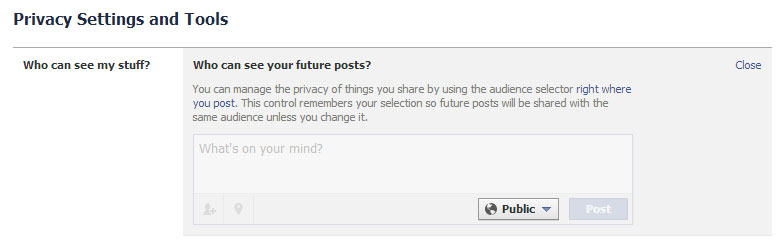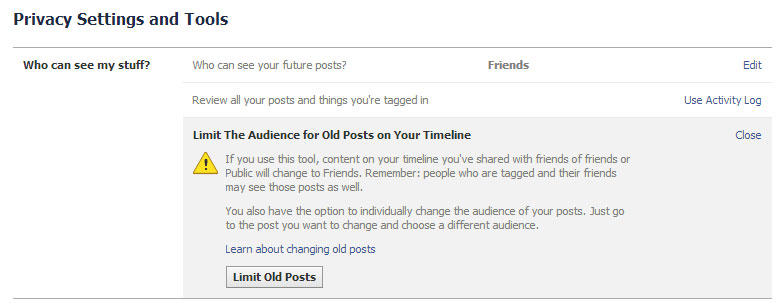Last night I posted a couple things to Facebook and I noticed that each of the posts had the tag “posted from XXXXX, GA”. I know I disabled this last year (or later), I don’t want anyone knowing where I post from, unless I specifically perform that action. So I looked around on the iPhone app and didn’t see anything about disabling this. I sat at my laptop and start looking again and still did not see this setting. However, I did find out that Facebook changed my privacy settings! By default, all of my posts (even my old posts) were set to be public! I changed this a few months ago when I started applying for various job opportunities (sometimes I can be pretty “political” on my news feed). This is what I found!
By default my future posts are now set to Public. Like I said, I know I had my posts set to friend (or maybe friends of friends). Ok, no problem, I changed this to “friends”. Then I headed over to my profile and clicked the button to “View As…” which defaults as “Public”. All of a sudden, all of my content was completely visible to the public! I know for a fact that I changed this as well. I headed back to the Privacy Settings page on Facebook and found this setting:
It’s not exactly clear, to me, what “Limit Old Posts” does, but I suspect clicking this button sets all old Facebook posts to the “future posts” setting (which I now have set to “Friends”). Now when I view my profile as “Public” it looks much better! I still cannot find the setting to disable the automatic location awareness feature.
I haven’t heard anything from any news source about Facebook changing people’s privacy settings, so maybe I am just a “one-off” or maybe I missed this news-cycle… either way, go check your privacy settings, make sure they haven’t been changed without your permission.