My old laptop was at its end-of-life, it’s had over heating problems and lately the hard-drive has been failing. It’s been good to me though, pretty much daily use for 3 years straight (and a few beatings). So I got a new laptop, with Windows 7 installed — the old one had Windows XP. I looked everywhere to find out how to sync your iPhone to a new computer without losing data but I came up pretty short.
Here are the steps I took (the easiest steps) to transfer all my data and keep my iPhone synced to my new laptop without losing data and having to re-organize everything.
Transfer your iTunes library to your new computer
Apple actually has a pretty good knowledge base article on transfering your iTunes library to a new computer. I performed the “Home Sharing” option, it worked out well. If you do it, run it at night when no one else will be using the internet… this import will pretty much saturate your network connection. I had about 28GB of data to transfer, it was completed by the time I got up the next morning.
Sync your iPhone to the new computer
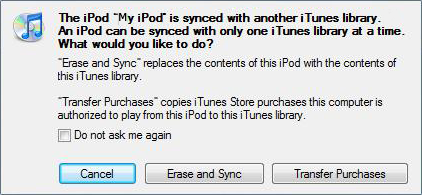 When I hooked up my iPhone to the new computer, it warned me that it would erase everything. I did not like this at all… my iPhone setup is just the way I want it and I did not want to have to deal with losing all my data. So I looked all over the internet to find out the best way setup a new computer to handle syncing an iPhone.
When I hooked up my iPhone to the new computer, it warned me that it would erase everything. I did not like this at all… my iPhone setup is just the way I want it and I did not want to have to deal with losing all my data. So I looked all over the internet to find out the best way setup a new computer to handle syncing an iPhone.
I found this incomplete documentation for doing what I needed, except it didn’t go into nearly enough detail. I suspect it was because I was moving from Windows XP to Windows 7, but even if your username changed I think you would still have trouble. His documentation focuses on the “Library Persistent ID” but when I changed just that ID, iTunes didn’t recognize anything from my library. I think this is because the “Library Persistent ID” is tied to the other file’s ‘Persistent ID”, so you’d need to change all their IDs too. But I found an easy way to deal with this. This is what I did:
These are the steps from the video above:
- Locate your iTunes music folder (can be found in Edit -> Preferences in iTunes)
- Close iTunes
- Backup the iTunes Music Library file and the iTunes Library file
- Get a copy of your old computer’s iTunes Music Library file
- Open the new iTunes Music Library file and the old iTunes Music Library file
- Perform a Find/Replace on the old iTunes Music Library file — I used Notepad++to do this.
- In the old file search for the Music Folder <string> (e.g. file://localhost/C:/Documents%20and%20Settings/layotte/My%20Documents/My%20Music/iTunes/iTunes%20Music/)
- Replace with the value from the new file (e.g. file://localhost/C:/Users/layotte/Music/iTunes/iTunes%20Media/)
- Save the newly created file contents into the new computer’s iTunes Music Library file.
- Open the new computer’s iTunes Library file, put some random characters in it and save (this causes it to be corrupted).
- Open iTunes.
iTunes now recognizes the corrupt file and rebuilds your Library with the new persistent ID from the iTunes Music Lirbary file. After that, you will be able to check the button without being prompted to Erase and Sync your data.
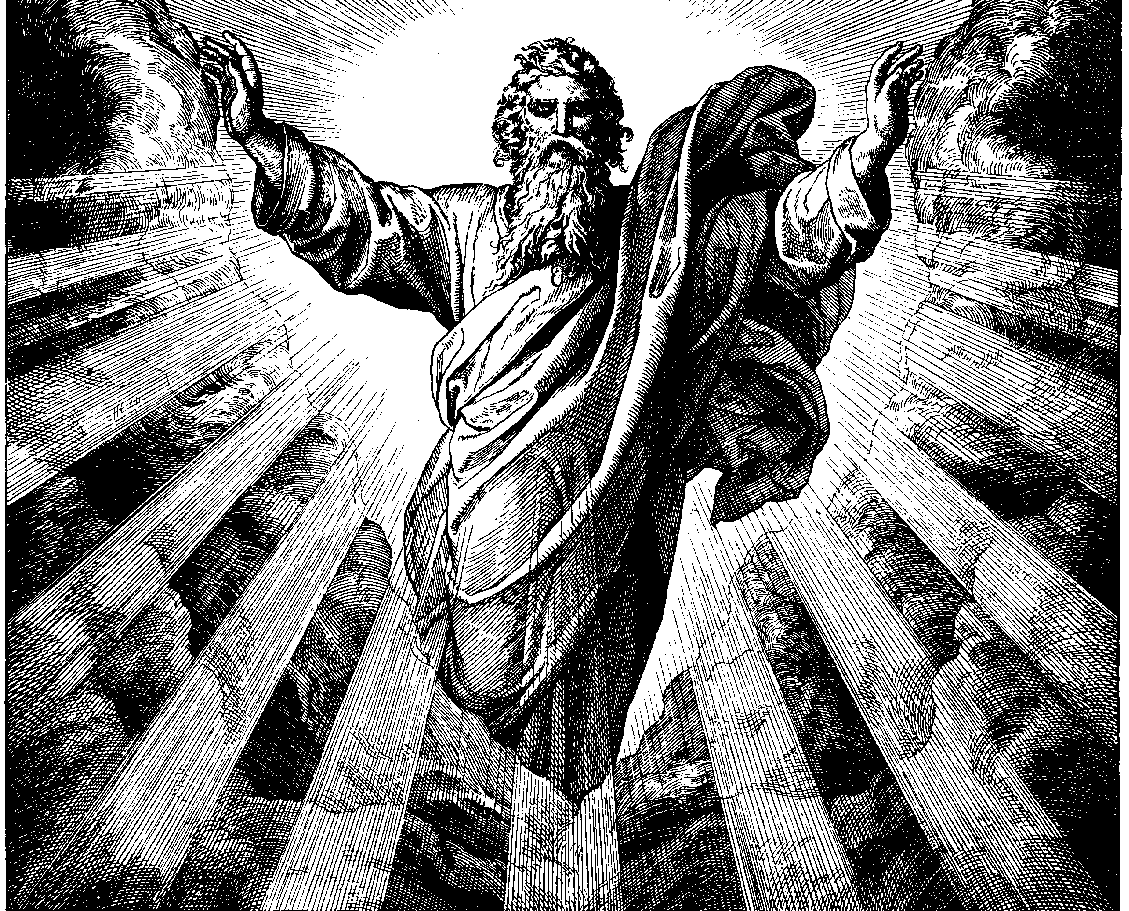


Thanks for the video. I’m amazed as to how difficult itunes makes it when transfering everything to a new computer.
Having followed your tutorial, I’m at the last stage where iTunes is “Importing iTunes music library.xml” but it hasn’t moved on from there. It just hangs. The green bar is searching, not loading through files.
I’m using Windows 7, my library is on an external hard drive which I have assigned the same disk drive letter as my old computer. Any ideas?
Problem solved.
When I clicked “stop” while itunes was “Importing iTunes music library.xml” it continued the process as you described in your tutorial.
Thank you very, very much.
Cool, glad you got it… yeah, I wish Apple would make this process a little easier.
Lew
Will this work when transferring from a 32 bit opperating system to a 64 bit opperating system?
Aaron,
That’s actually exactly what I did… from Windows XP 32-bit to Windows 7 64-bit.
Lew
Awesome. Thanks for the tutorial
No problem, thought hopefully when iOS5 is released we won’t have to go through all this craziness :)
Hi Lew,
Is it for whole data such as music, video, app, ringtones etc
Or only for music?
I think it didn’t do my ringtones, so I had to bring them over manually… so its for “most” data .
It may not be 100%, but it was 100% better than 0% :)
Lew
Do you happen to know a way to sync my phone without losing everything if there’s not another computer to share with? My old laptop is competely dead so there’s no way I can transfer files…
If the laptop’s harddrive isn’t dead, you can probably take it out use a USB adapter to connect it to the new computer. Then you’d just need to copy the files directly. Otherwise, I have no idea.
Lew
My harddive is dead. Haha. But I found that iTunes now has a way to download everything you’ve purchased on your account onto another computer. So I did not lose any music or apps. Yay!
I greatly appreciate this information! I’m amazed at the lack of specific help out there for this issue. I used one little tweak on this. I was laying down a new image on my existing laptop and I used the transfer wizard to grab all my itunes data. Once I transfered this back after reinstalling windows 7 I had old a new copies of all the library files. Also, the path didn’t change so all I needed to do was corrupt the one file and it rebuilt!
Great tip Tim, thanks for sharing.
Its worked great……
thanks for your efforts to publish this information i was looking for long time….
This is exactly what I was looking for. I have many alterations in the apps and I’d hate to have to redo all of them…
Hi. I do not have my old itunes libary or anything as my old laptop cannot be fixed. Wat can i do???
Hi Jonny, you’ll probably need to contact Apple Support. I have no idea what you can do.
Hey, just another idea for those that want a slight modification to the above idea. For those that want to continue to use the old and the new computer and only have to manage one library, you could follow the instructions above but put all of your music files on a local network shared drive instead of on the new computer. Then for each computer you want to connect, just delete the itunes folder on the local machine and create a symbolic link to the network share. That way, when music is added, or deleted, or any other settings are changed on one machine, they are reflected to any other machine that you share the library with. Only downside that I have noticed so far is that when one itunes library is open, it locks the file so that other libraries can not change it. This does not cause issues in the functionality of itunes but will limit you to only having your library open on one machine at a time. Also, all the files are stored on a local network so keep in mind that for laptop users, your music will no longer be stored on your device either (but isn’t that what iphones and ipods are for?). Pretty neat though especially for those of us that use home servers.
Hope it helps.
Thank you so much for this tutorial! This post has finally solved a problem I have been working on since my Vista x64 desktop computer died (mobo and CPU burned out). I have now moved to Win7 x64 on a new rig.
My data was stored on an external hard drive so I didn’t do the library transfer portion of your steps, but I did recover the old iTunes Music Library file from my old computer and did the search-and-replace step to point my old library file to the new location (drive letter changed, but still same directory structure for all the files), copied the old file onto the new computer, etc.
Apple’s documentation on this is completely sub-par (likely because they know these steps are too low-level to just post out there for everyone to see). Rather than creating a utility that can gracefully handle this sort of scenario, which is quite common, Apple skimps on the documentation and says we have to pay their tech support to help with this because of their refusal to post any guides publicly! I am certain they have a process documented to fix this that customers are only privy to if they pay for Apple tech support. I work at a technology company and there are all sorts of internal knowledge bases we keep that customers cannot see, too. If we published that information online, our customers wouldn’t have to pay for tech support either… it’s just the way the world works when it comes to business unfortunately.
Hi there!
I was wondering,
What if I do not have a Home sharing NOR my older computer’s itunes?
I didn’t really buy my music..
Please help!
I believe the technical term for your situation is “screwed.”
Sorry.
Lew
Thanks so much for this! My dad has been driving me crazy to transfer his iPhone from his old laptop to his new one, but throws a fit that it erases his stuff. I’ll be doing this tomorrow, so hopefully it will work with no problems. It’s just going from Vista to Windows 7, but as it’s going from 32-bit to 64-bit I wasn’t sure if it would work properly.
Well, I hope it works for you tomorrow! :)
Just doing the same sort of thing, as my hard drive died on my last computer. I logged into my account on itunes, clicked on the apps store (as my music was already stored on a flash drive and it was the apps I was woried about) and found a button that allowed me to view all my purchased apps, and then download them to my itunes on my new computer. Thank goodness, and it was easy as pie, and I always store my music on a flash drive so it’s minimal work.
I followed your tutorial. The problem I am having is that after iTunes notes the damaged library it does not attempt to rebuild the library. Can you give me any advice on how to proceed from here? I will be upgrading from the 3GS to the 4s on Friday and I want to completely abandon using my old computer. Thanks!
I tried all of these steps to no avail, when I proceeded to open itunes after I corrupted the file it did nothing. It just opened normally. Is there something I might have done wrong?
My first that is that you may have been working in the wrong user directory.
Lew
Lew, you seem so helpful to everyone. I have an iphone 4 that I need to update to itunes but the desktop computer that it was connected to is no longer usable…it was damaged. Now i have a laptop and i haven’t a clue how to update my iphone without deleting my apps, songs, etc… from my iphone. Can you please tell me how to do that?
Hi Kelly,
If your old computer’s harddrive isn’t dead, you can probably take it out and use a USB adapter to connect it to the new computer. Then you’d just need to copy the files from the old harddrive to the new computer. Otherwise, I believe you’re out of luck :(.
Lew
Transfered from Windows XP sp3 x86 to Win 7 Ult sp1 x64 (iOS5)
The video was very helpfull on the basic process.
Ensure that:
1) When you install iTunes on the new machine that the machine be authorized to the same account.
2) From the iTunes tool bar select Edit –> Preferences then select the Advanced Tab. Ensure that the new location is set up correctly here. If not make the change.
*** NOTE *** After making the change to the iTunes Library.itl file in the video recheck the setting in item #2 above just to be sure it didn’t change.
3) Connect the iPhone/iPad and begin syncing. It may require you to log into your iTunes account.
4) Select the Music icon under Library (on the left) and ensure that you can see all your music.
5)I you can’t see it, open windows explorer, navigate to the new location of the music, select all (CTRL-A) and then drag and drop into the iTune Music window.
If you did everything right the computer will import and over write the same directory. The time stamp on the folders/files will change to the current time.
Once done it may take a bit to get all you music synced depending on how much music you have.
As long as you do not skip any steps in the video or above you will be able to sync music and apps.
Hi Everyone,
Anyone know if this works if I’m transferring from PC to MAC??
My PC is slowly dying and I don’t want to loose my work information or my itunes for that matter.
If these steps don’t work, anyone know of any that do?
Cheers!
MC
MC, I really have no idea, but I’d imagine the process will be at least similar. If you try it and it works, let us know.
Lew
Hi Lew. you’re seeming to be very helpful, so I have a question. Bear with this long story.
I use my laptop to sync my music, ringtones, etc. However I cannot back my iPhone 3Gs on this laptop because it does not have enough vacant space. So I’m going to use my home computer to get the new iPhone 5 software. When I plug in my phone to update it on the home computer, I want to keep all my music etc from my laptop.
When the home computer backs my phone up and updates it, will there be the “Erase & Sync/Cancel (Do nothing)” option? I want to keep EVERYTHING from my laptop, but simply update to the new software on the home computer.
Thanks.
Hi Outdated,
I wouldn’t do anything without having a solid backup of my phone on the main computer you use. So I’d either transfer everything to the new computer and do a backup there, or clear some space on the old computer for the backup.
Lew
I too am experiencing the same problem as Alesia. After following the steps iTunes renames the corrupted file as “Damaged” then fails to rebuild the iTunes Library. I’ve tried several times only to get the same results – with the exception of the final attempt in which iTunes rebuilt the iTunes Library but left out all of the apps. At this point I’m ready to give up…..I don’t know what else to do. I had hoped this procedure would work because my kids have 4th Gen iPod Touch’s that they wont to move from their old desktop PC’s running Windows XP over to their new laptops running Wimndows 7 without loosing all of their personal data and game saves. And I too am looking at finally upgrading from the iPhone 3Gs to an iPhone 4s on a new laptop and will be faced with the same issues. I find it disingenuous that Apple has made it next to impossible to keep your stuff while at the same time asking customers to keep upgrading their iDevices.
Hi,
I am wanting to keep all of my apps organized, and move it all from a machine running XP that is dying, to a laptop running Win7. What is the best way to accomplish that to ensure that my hundreds of apps are still there and in the folders that I have spent a lot of time organizing. This string: file://localhost/C:/Documents%20and%20Settings/layotte/My%20Documents/My%20Music/iTunes/iTunes%20Music/ ends with 20Media on my XP machine not 20Music as you have. Will that make a difference. Since I have access to my old machine, I need to know exactly what to change so I can make this work. Thanks in advance for any assistance!
Also – I forgot to add that I have already transferred all purchases, and even done a backup on the new machine, however Sync Apps is not selected on the new machine, and when I choose that all of the apps lose their folders.
Sorry for the 2nd post. Thanks!
mho;
Unfortunately I have never been able to find a way to keep the folders synced when transfering to a different machine. I have helped 6 clients move their iTunes to a different machine and every time the apps are all over the place.
From what I can see the groups don’t go with the move. I am still looking to see if I can find where the group definitions are located. If I can find that it may be possible to move as well. I fear that this could be some encrypted file in the iTunes directory, but if we’re luck it could just be a simple XML or TXT file that can be moved and/or adjusted.
Thanks pcoats,
I am thinking it has to be some file or something that identifies the computer to the device. Something that should be very simple is always complicated when it comes to Apple. They constantly want you to purchase these iDevices, and yet they don’t make transferring them to another computer out of necessity an easy task.
Thanks for looking!
Thank you very very much for this. Having said that, now that iCloud exists, we no longer need to do this. iCloud syncs all devices using the same Apple ID, and as a result this “delete apps” message no longer pops up. The iPhone must have iOS5 and iCloud turned on, and the iTunes must be updated and have iCloud turned on. All problems solved thanks to iCloud. :)
thanks for the tips on syncing – will try iCloud as it seems the simplest way forward, i’m currently having to wait for hours for all my songs to be transferred onto folders in my drive before then re-syncing using new iTunes – i had to download iTunes again due to laptop failure.
on a separate issue, does anyone have any problems with their wifi connection on an iphone 4s? mine keeps throwing me off my home network and it’s ever so slow, it’s so frustrating – i’m not sure whether it’s a fault with my phone or if it’s an ios5 glitch
I would do this and i didn’t read all the comments but my issue is that i don’t know which computer i last synced with and we’ve had to reset one of our computers cause we didn’t realize i had a corrupt hard drive that was screwed up but it worked just extremely slowly and with a ton of problems so i don’t have the old files that i would need to do this if anyone has any other solutions that would work for a single fix i won’t be doing this again and if i do i’ll have the files to do it cause i’ve settled into my laptop and i’m not changing computers for a while and no one else will be touching it
Hi there,
1) My old laptop is down and insufficient space to update f software/backup/sync.
2) Got a new Macbook Pro recently. Trying to Sync to my 3GS before upgrading to 4s.
Problem encountered after sync :-
1) All the music ringtone gone.
2) Photo in different folder not transfer from 3GS to Macbook. – gone.
3) ALL apps are SAFE!
4) But my books in the library 80% gone, and PDF file are completely gone:-(
5) Now i am afraid to sync my IPAD2 to the new MacBook Pro.
How to save all the data in IPad2 before I plunge in to SYnc with the new laptop?
Please HeLP Me !!!
Karen
Hi Karen,
I don’t have a Mac, so I don’t know exactly what the transfer process is going to be like. But you should be able to take the hard drive out of your old laptop and hook it up to your new macbook to copy all the content from it. There are USB/Harddrive adapters out there, fairly cheap.
Lew
i have just sync my iphone to a new computer, I have lost all my contacts,music, photos and apps. Is there anything I can do to restore it? I have an Ipad with everything on it. If I sync it to the ipad will it wipe everything of it or will it put the things on my ipad back onto my phone??
thanks
Problem solved.
This saved me alot of ball ache and time!
Thank you very much!!
I cannot sync my iPhone. iTunes says there’s an unknown error that occurred. Is there anything I can do about it?
Drae,
If it happens every time you hit the “sync” button, try reinstalling the iTunes program. Could be a problem with your phone or cable too.
Lew
You all seem to know a lot about this. My problem is our computer died, bought a new one with Windows 7. I just logged into my itunes and it asked me if I wanted to find all music and Mp3 and put them in itunes. I did, not really knowing what I was doing. I had to erace my ipod shuffle and start over adding music with my new computer itunes (no big deal), but now my new itunes account won’t recognize my iphone and won’t let me put any new songs onto it. I just bought a song yesterday, and it gives me a red circle with a line through it when I try to drag it to my iphone. It did let me drag it to my ipod shuffle. Why one and not the other?? I should mention that my daughter was able to drag the song to her ipod nano. Why does apple make it so hard?!?!
Me again, forgot to check the email response box. Thanks for any responses!!
Thanks for the guide. I was reinstalling from Windows XP to Windows 7 and had stored my iTunes directories on another disk. The directory structure in Windows 7 is different from Windows XP and this guide helped me migrate all the songs safely.
Thank you for the detailed video…. I spent a couple hours trying to get around it before watching your vid… I went from Win7 to Mac, so just had to take out the C: reference and change the username to match my mac account.
Worked wonderfully.
Thanks!
Awesome B-Stohr, glad it helped you. Thanks for the Win7 => Mac tips. I know others have had trouble figuring it out on the Mac.
Hi Lew,
Is this the same process if i am transferring my itunes library from an old Mac computer to a new one? Thanks for the help.
Lindsey, Check out B-Storh’s comment above, he went from Windows7 to Mac with just a small modification to my instructions.
I have an ipod that I bought some years ago that is connected to an itunes account that I no longer know the password for, nor do I have the email address it was connected to. Is it possible to transfer the music on it to a new account so that I can have that music on my iphone as well?
Trent, I don’t think so, you’d have to ask Apple though. Their DRM is pretty strict, if you know the old email address/username, you might be able to get them to reset the password for the account.
Hey thanks the video! But just to let you know,there’s a much easier way to do it that i figured out using your video. Im not sure if it will work twice, but what i did was i took all the iTunes libraries from my old computer and put them on the new computer after i deleted the new libraries, so they basically replaced the new ones. I got it to work like that, but idk if it will work again.
I just authorized my re-formatted old computer & everything seemed to be going well. I had a back up of iTunes that was accessible & everything seemed to be there. Offered the iCloud option o the iPhone, so seemed to be the solutions to sync everything. I ok’d it. I remember having contacts & calendar earlier today. Now they are gone… did the iCloud do it? If so it isn’t the solution!
Ellie, if you were syncing your calendar/contacts to the iCloud, it should have backed them up.
Hi,
My old computer broke down, now using a new computer, itunes will prompt me that my phone is synch to a different pc. Is there a way that i can synch this without deleting my apps?
Hi Doddie, I’m not sure, I don’t think so though :-\.
I’ve got 1500 songs on my iPhone that i wish to keep and my old laptop has broken so how to I put these songs into iTunes on my new laptop without losing all my stuff.
When I hook it up to iTunes it tells me that I will lose all my data.
Please help if you can
Hi Tina, I’d go to the Apple store to see if they can transfer your music for you.
Thank you, thank you, thank you. I’ve been putting this off for ages. The thought of uploading all that info again was so tedious.
Once again I thank you
So do we start doing this on our old computer first, and then saving the new file onto a usb, then transfering the new files from the usb to the new computer/itunes??
Hi Daniel, You got it :)
I think the problem is I was using Windows Live Mail. It- iCloud doesn’t read it! All my calendar entries were in my phone, not in my email. I was reading some fine print in iCloud and it says it readsy OUTLOOK as if that is the only email system that exists. Anyway, now they are both wiped. Not a problem with photos or iTunes. That went fine. I”m going to write a note to Apple…. they should warn you it only works with a particular system. Ironically it was the built in calendar in the iPhone I’d been using.
So if your old computer is completely dead and will no longer turn on – Is it possible to just sync all the data that is on my iPhone to the new computer without having to get the information from the dead computer??
PLEASE HELP ME!
Shanny, As far as I know, it is not possible. You should be able to take the hard drive out of your dead computer and hook it up to your new computer to transfer the data that way. Otherwise, try the Apple Genius bar, they may know some trick that I don’t know.
Lew
Hey Lew, I was having lots of issues with my sony pc. Kept bogging down, took forever to boot up ect.. I initially had two user accounts on the pc with iTunes under my user account. I set up two iPhones under this library and it worked fine. Because the pc was having so many issues I put in my restore disc set and brought the pc back to factory settings. When i setup the computer with only one user account this time, I am unable to fully sync my phone. I “Transferred Purchases” and was able to sync my apps and books but i can’t transfer music to my phone. It tells me that my phone is synced with a different library. Im using the same pc and cant figure out whats going on. Do you think loading iTunes under a different user account name after restoring the pc has something to do with it? I ask because you mentioned something about that in your post. If not what do you think could be the problem?
Help!!
I’ve lost all data from my iTunes… apps music everything… is there any way i can move my apps back to my computer? when i try to sync it says everything will be gone! the only “model” i have for my apps is in the iphone… no old itunes or s/th!!
:S :S :S
Hi Alkmini, I’d check with the genius bar at Apple… but I think you’re out of luck :(
So I appear to have a similiar problem as many on this board. I have an iphone4, ipad and approx 6 ipods in use. I live in two locations-with a desktop and laptop in each area-all Sony Vaios (LOVE LOVE!)
I have 200 apps on both iphone and ipad. I keep looking at the app store icon on both which have over 100 updates-no can do as I cannot sync either.
Former desktop in FL blew up (thanks to a seagate storage device which I was to take to New England) both computers were corrupted by transfer. Sony fixed laptop but original main computer dead. Sooo new desktop-new iTunes a/c. original a/c somewhere in the clouds (not the apple beta cloud I might add).
With home sharing I have managed to xfer approx 1,000 of 12,000 songs-won’t transfer 150 of my own videos (which are so bloody compressed thanks to itunes requirements I might add).
Anyway, about the only thing I like about apple is their service reps. No one seems to be able to help me. I am the kind of person they should love. I HAD to have the ipod when it first came out and actually bought a very expensive apple laptop to do so. (Pitched that damn thing!) but they make everything so impossible thanks to iJobs and his control issues. flash, blue ray…don’t get me going…
the gentleman above :
Roger says:
October 22nd, 2011 at 04:52 AM (#)
Thank you very very much for this. Having said that, now that iCloud exists, we no longer need to do this. iCloud syncs all devices using the same Apple ID, and as a result this “delete apps” message no longer pops up. The iPhone must have iOS5 and iCloud turned on, and the iTunes must be updated and have iCloud turned on. All problems solved thanks to iCloud. :)
Really Roger? what about the catch 22 – one must sync their device to download OS5 and in the process lose all their apps, contacts etc. Once you have os5 and the iCloud-great, but nothing is left since it disappeared during the sync. That ole “delete apps” may be gone after download but it surely isn’t gone in the process of syncing TO download.
Anytime apple is surpassed I move out of their stuff gratefully. 3 airport routers (can I say ghastly-doesn’t like to play with windows and all three combined give me about 3 feet of wifi coverage-but they’re speedy in that 3 feet if you can stay connected) 5 apple tv to roku (aaaah what a relief-yay for amazon movies!) got the new kindle fire-a blast! If i don’t need to play with apps-it’s great. someone said well no camera and no video? are you kidding? the day I stand with ipad in hand videoing someone hehehe can you imagine. and I have cameras thank you-there isn’t a phone in existence that I would use for anything beyond silly or quick memory in a store. so finally the iphone. I’ve had enough. thought long and hard about siri-but like most of my 200 apps, after a week I move on. and siri doesn’t seem to work for anyone I know quite yet. So with a droid waiting in the wings I just want to get my contacts up on my computer. take my apps. take my music, videos whatever-have them stored on several 80gb ipods and my ipad. but dear god can you just sync my bloody contacts (which of course apple doesn’t like as they are google god forbid and we know how iJobs hated google.)
this is long but cathartic for me. so anyhow I would love your help Lew-or any apple fanboys. genius bar=zero. os5=zero, icloud=zero. home sharing=zero. apple techies on the phone=zero. any illegal downloads out there? jailbreaks? I am dying to throw my iphone into the pool!
thanks all…
Thank you for this info. I have decided to finally upgrade from Vista. Since I have a student copy of Win7, I will have to wipe clean and start over (besides, my hard drive is full and it will be good to clean up). I am glad I thought about my phone before just plunging ahead. I will synch it all to my work computer first to be sure it works then go from there. I just don’t want to lose all my contacts, etc.
I will let you know how it all works when I gather the strength to start this endeavor!
barbara
Hey Lew, what if I don’t have a copy of my old iTunes Music Library File but still have all my music on my iPhone? It’s the music that troubles me the most, rest all of my apps and videos are synced up on my new computer. Any remedy to this problem?
Hi Vince,
Others have had that question too, and I really don’t know the answer. I usually just recommend they take their device to the Apple store and ask them what they can do. There must be a way to transfer the files, but I have no idea… sorry.
Hi, i transfered my whole itunes library, apps, videos, music etc and i want to sync my iphone to my new laptop. im just wondering will all my text messages be deleted? ive set up iCloud too.
Hi Karen… No, I don’t think there is a way to transfer the text messages.
i got up to the part where i control saved the file then, when i went to open up the text for the current itunes library and proceeded to open up itunes but the whole “import” thing didnt happen, help?!?!?
Hi Danny, Not sure… make sure you’re editing the right file and/or saving it to the right location.
Ok – I’m very new to iTunes and have only had my iPhone 4 a short time. I don’t have a lot of apps and no music on my old laptop that is xp. Just got a used laptop with vista. I loaded a music cd into iTunes on my new/used laptop and it will not sync with my phone. Same issue everyone is having. I’ve tried to ready everyone’s comments, but my just getting confused. I’m not techie and I’m lost as to how to make my new/used laptop with vista my main laptop. I don’t want to erase my phone as I do have phone’s on it and don’t want to lose my apps ( like the note pad with lots of info and my calendar). Is there an easy way to do this? What would happen if I deauthorize the old laptop? Would I then be able to sync with my new one? I hope someone has an easy answer. Thanks for any assistance I can get.
Hi Vicki,
If you are unsure of yourself or feel overwhelmed, I’d recommend bringing it to a friend who knows a lot about computers, or bringing it to the Apple Genius bar.
sorry for the miss spells my brain and hands don’t always work in sync!
Hi lew,
Just wondering I’m buying a new laptop tomorrow, my iPhone is syncd to my old lap top that is ATM connected to a monitor due to broken screen, it has windows 7 the new one will also.
How do I use iCloud to transfer if the only Internet connection is off my iPhone? Or any other way would be helpful aswell, I’m so new at this and would be so screwed if everything went missing off my phone. Hope you understand.. :) amz
Hey Amz,
I don’t think you can use iCloud if you’re only on a 3G connection (is that what you meant). If it is, I’d sync all my data to my current laptop, then use a thumb drive or something to move all the information over to the new laptop. Might be a bit tedious, but it’s doable. Find a techy friend, if you have one, to help you out.
Hope that helps.
Hi Guys
Please can some one help. I am not the brightest tecno, so please bare with me!
I now have a second apple device and would like to change my wifes iphone4 name and so she can have her own apple ID and password etc. Additionally I would like to sync her iphone to her PC (currently to my laptop) the following are my concerns:
-Will she loose her itune music on her PC which she loads her ipod from?
-How do i ensure her phone keeps all her current apps and other info etc.
– it is currently synced to her outlook but her apps are sunced to my laptop.
Thanks
Ernest,
1. She shouldn’t lose anything on her PC.
2. her phone should keep all the apps too. The only problem is that any apps installed with your apple ID that need to be updated will require her to enter your Apple ID information (unless she removes them and re-installs them under her own Apple ID).
3. That should be fine, it will should ask her to copy her apps to her PC when she hooks it up.
Ruby,
I had to bring my ringtones over manually. Not really sure about the music playlists, I don’t have any (I don’t really listen to music) so I’m not entirely sure. I suspect you’ll have to recreate them though :-\.
Lew
How do you bring over your ringtones?
do u know how to transfer your music playlists over to the new computer?
thanks Lew for your response. I ended up having to bring over both the ringtones and the playlists over manually. I had to figure out where they were located and then just dragged them over into itunes. it worked, which is awesome.
now the only items i have left to sync are my apps. i’m afraid to have them changed. i haven’t tried to follow your directions yet.
actually for the playlists, you have to click on the playlist, then click file, then library, then export playlist. then it will ask you where to save the playlist. i saved it on my external USB. i did this with every playlist i wanted to bring over to the new computer. then i plugged in my USB into the new computer and dragged over the playlist on the USB into the correct folder (the correct folder under itunes that said MY PLAYLISTS). Then i opened up itunes in the new computer and I went to file, then library, then import playlist. that’s how I ended up transfering over my playlists. of course all my music was transferred over earlier. not sure why the playlists don’t transfer over automatically. transferring over all my info onto a new computer is taking almost a week. this should not be this complicated for such a popular product as APPLE. hope this helps others.
That’s great Ruby, thanks for the info! I’m sure it’ll help others with the same problem (and yes, I agree, it should be much simpler).
What about a situation where I want to sync my iPhone (iPhone #1) with a different computer that already has an iPhone (iPhone #2) syncing with it? I don’t want to lose any app data from either phone? I am assuming that this method would force a reset of the iPhone #2 that would erase it, right?
Dave,
Everytime I’ve seen someone try to sync two different iPhones to the same computer it’s caused some sort of trouble. I think the only way you can do it is to make sure you are signed into your Apple account before syncing the phone. But don’t hold me to that :-|.
my father passed away last year and i have his ipad – i do not have the computer he used to sync it with. there is one video on the ipad that has his voice recorded, and i would love to keep it. the ipad has not been synced since 2010 – but i’m afraid to sync it since i figure i will lose the videa. what can i do to save the video of my father’s voice? i don’t care about anything else, just the video. thank you in advance.
Ariel,
You should be able to hook the iPad up to your computer and download the video directly from the iPad. If you go into Windows Explorer, go to the iPad, and traverse the directories there, you should see the video (it won’t have a good name, but you can figure out which one you want). I don’t think it will be removed on sync, but just make sure it doesn’t actually do the sync (if iTunes pops up, immediately close it).
Great info, but a lot of it is way above my current techno ability level and my time allotment to fool with this. I have 1200+ songs in IPhone 3, many burned from old CDs, my computer died and when transferred from hard drive via external USB only recognized 400 in iTunes. What do u think of iPhone to computer transfer software?
Danielle,
I’ve actually never used iPhone-to-computer transfer software. Google the software you’re looking at with “review” after the search terms and you should find some useful tips (hopefully). But one thing you can also try is copying all the music from your old hard drive to the new hard drive, then in iTunes have it search the folder for music. I wouldn’t be surprised if it finds all the music that way.
hello i cant do it plz help meee plzzzzzz
Hi Lew,
I’ve had some issues with my iTunes so I had to uninstall everything and then install iTunes 10.5 except now it won’t recognise my iPhone and tells me I can’t sync because this isn’t the original computer I synced with etc… except it is. Any chance you may have some tips for me with that?
Thanks
Jen
Hey Jen,
I’ve never run into that before… I’d try doing a complete uninstall of iTunes and then reinstall it. Maybe something screwed up while you were doing the install.
It worked a treat. Thanks Mate
Great Kim! Glad to have helped!
It kind of helped but can I get my old iTunes on new computer if I login to iTunes would I be able to sync even thou it’s a New computer?
Hi Mazie,
Yeah, it should sync fine as long as you have the same account on the new computer as you had on your old computer. But for ease, you’ll want to make sure you follow the steps above to make sure you don’t lose any music you had.
I took my iphone and new laptop to the apple shop and asked them to do it. After 3 hours at their genius bar I came away and it was still not done! If they can’t do it in the shop how are we expected to do it?
That’s sad Carol… probably shouldn’t be named the “genius” bar :(
So i was watching the video and doing it along with you until i realized i don’t have the file from my last computer. It was my cousins computer and he moved out of my house. I used his computer to do all my itunes stuff on my phone, so i went out and got a laptop and it won’t even let me update it without deleting all my apps and stuff. So i dont know what to do without that file and there is no way i can get it.
hi
when i first got my iphone i synced it with a mates computer to try some of his music…
since then i have been afraid to sync it with my laptop as i feel i may lose all the apps and music i have purchased via my iphone…
please help
Josh, did you use his itunes account username/password too? If you used your own, you *should* be ok with your apps… you may need to re-download your music though in itunes.
Lew,
Thanks for tht tute. Work brilliantly.
Just one thing for people to remember. If you have a ‘recently added’ playlist syncing to your phone and your library is larger than the capacity of your device. Having this checked will make the iPhone believe it is out of room as information about the date the lmusic was added to he library appears to be held elsewhere.
If your phone is showing not enough space don’t sync the recently added playlist :)
Thanks again
Hey well I used his password to get a few apps originally. But since then iv used my own password to purchase apps and songs just using my iPhone without using a computer. I know I’ll lose all his stuff that’s not a problem, just as to whether my apps and music will survive :) thanks a bunch :D
Hi Lew – thanks for responding. When I explore the ipad via explorer I only see the photos – no video files. Any other suggestions? Thanks!
Does this download everything, including apps, and stuff like that ?
thanks got it to work in under 2 minutes since my old comp was windows 7 also i didnt have to copy any thing just replaced the whole thing and corrupted second file and then started up itunes and that was it… thanks again saved me lots of time
MY OLD LAPTOP HARDDRIVE DIED AND I HAVE PICTURES ON MY IPHONE THAT WERE ON THE OLD LAPTOP HARDDRIVE. NOW I HAVE A NEW HARDDRIVE IN MY LAPTOP BUT I WANT TO SAVE THE PICTURES THAT I HAVE ON MY IPHONE FROM THE OLD HARDDRIVE…. NOT THE CAMERA ROLL… PICTURES AND ABLUMS I SYNCED FROM THE OLD HARDDRIVE. I DIDNT SAVE THEM TO AN EXTERNAL BUT THEY ARE STILL ON MY PHONE.. HOW CAN I GET THEM ONTO MY NEW LAPTOP HARDDRIVE??? PLEASE UNDERSTAND THAT I AM NOT TALKING ABOUT THE CAMERA ROLL PICTURES.
I think all I can do is email them to myself n download them to my laptop
My ancient computer completely crashed and I did not have an email account with itunes. There is no way for me to get info from that computer. I have a 4th gen nano and now I have an hp windows7 laptop. If I hook up my ipod to my laptop will all of my data be deleted? If so, can it be avoided?
Fitz, if it will delete your data, it should warn you first.
Hew Lew! So a couple weeks ago my laptop broke down from a virus. It’s COMPLETELY dead. It was a Dell Inspiron and I had over 400 songs and about 35 apps on the iTunes. Half the songs aren’t bought from iTunes, and I can’t find the CD’s anywhere. I never actually knew about the Home Sharing deal so I never activated it. I got a new computer and I want to sync it, blah blah, so on. I can’t really do what the video said since I don’t have the old string of info. Any suggestions?
Micah, Unless the Virus destroyed your MP3s, you should be able to take the hard drive our of your laptop and hook it up via USB with an adapter to your new computer. Then you should be able to copy the data off that hard drive. You may need to take it somewhere or get a technical friend to help.
Great! it even works from PC to MAC. I just transferred from windows XP PC to MAC OSX. I synced my iPad and I didn’t lose a single file. Even pdf-files from iBooks are copied. All my settings are still there. This is definitely the way to do this, thanks.
I want to buy a dell laptop can anybody suggest one with good configuration for gaming purpose
Hi Lew
I have a new and a second hand iPod, iPad, and air book yes an Apple fan. I recently got the secondhand iPod and it has a lot of files on it I would like to keep however I can not Sync it to my other Apple’s as it states I will lose all the data on it if I do :(
Is there anyway of keeping the files on the secondhand iPod and syncing it with the other apple machines?
Regards
Delphine
Delphine, Try this: http://www.engadget.com/2009/11/25/how-to-get-music-videos-and-photos-off-your-ipod-iphone/
Great tutorial APPLE SUCKS! anybody wants to buy my Ipod touch!?1?!?!
I must be doing something wrong and I hope I don’t sound confusing…I did a copy of my old computer’s iTunes Music Library file, but when I open both files, they both have (Media/) at the end. None of them have (Music/). On top of that I can’t seem to do a Find/Replace…any ideas on what I am doing wrong?
Hi there,
I just received an iPhone as a gift. It already has many apps and some songs in it. Now i want to add some songs from my laptop. Ofcourse I dont want to loose all the apps and data.
How can I sync data from itunes in order to have the same data and adding more to it?
My hard disk died on my laptop(vaio) which has now been replaced. I have 3000 tunes on my ipod classic about 300 purchased, the rest i down loaded. I thought my hard drive had a copy of my itunes on it but have looked and it isnt there. We do have home sharing.
Is there any way I can get my music saved, I just cant face downloading it all again .
i was wonder if this also works for videos on an ipod
Thanks my friend! it really worked for me! once again thank u very much!!!
I’m technically challenged here but am trying my darndest to not have to delete any of my apps in this transfer. I’m stuck at the point of the copy and replace. If I am understanding correctly (which I am probably not) you take the file strand from the old itunes and replace it in the new itunes. However I can’t tell if you copy all the way to the end of the first line, Media/ and stop there or if you go to the next line and copy Library Persistant ID (then it has key and string) and the number after that. Does this also go into the File/Replace box after the Media/ or do I stop there. And the old strand is getting replaced in the new library, is that correct? I’ve spent 2 hours trying to figure out this step, if anyone has any input, I would greatly appreciate it. Thanks!
Amy,
At which point in the video are you stuck?
I don’t seem to have the edit option available when I go to edit ‘itunes library’. It let me edit the ‘itunes music library’ though. i’m using notepad in windows 7. any suggestions?
Thanks
Joel, Install Notepad++ that’s what I use in my example, it’ll make your life easier.
Approx. 1:38 to 2:20 in the video time.
I need to know if the old library strand goes in the top line of the file replace and the new libary strand goes under it?
Also, are you copying the Library persistant id and the number that goes with that and adding it to the strand in the file replace box.
Thank you so much!
Amy,
In 1:38 – 2:20, I copied everything in the between the text for the Media Folder line from the NEW file. Then I did a search/replace on the OLD file for the old Media Folder line. This will replace all the OLD file locations with the NEW file locations (in the old file). Then I did a ctrl-a (select all) and ctrl-c (copy) from the old file, and did a ctrl-a (select all) and ctrl-v (paste) into the NEW file.
I have a few steps below the video, #6 is what you want to look at.
Hope that helps.
I have three Itunes library file i would like to integrate all three is this possible.
This happened because the wife’s previous iphones was replaced she just synched as new leaving all songs to the old library. I tried resynching the music library but the error message the iphone library is synched with another do you want to erase.
Any help will be appreciated
Thanks
Almar
Hey,
Just completed a back-up of my iPhone for the first time on my new computer (XP-Windows 7).
Thanks for the instructions, but it turned out that I didn’t need them – I just followed Apple’s instructions for transferring the data from my old hard drive (copying the entire iTunes folder to the new computer) and the changes that you talk about making happened automatically…. Maybe the hard drive option is better than using home sharing… Or maybe it’s because I already had the IOS4 (whatever comes before 5).
Hey Guys,
ok so – i just bought a new laptop, because my old one is slowly dying.
can you.. as simple as possible tell me how to sync my iphone to my new laptop without losing anything
Hi,
I’m using my sisters old computer, and she had her own ITunes library already on it. She has well over three thousand songs, and none of which I enjoy. I already had my own ITunes Library on my old computer, but I want to sync the data from my Iphone 4 onto the computer. (I am aware of how to back up the data, but this is not necessary because she now owns a laptop that has the exact same Libray on it.)
Is there a way to do this without unplugging my old and new computer over and over to transfer the data? I would like to know if I am able to do the “IPod is sycned with another Library” thing, but I don’t think this can be done manually.
Any help?
Greatly appreciated.
HI!
Thanks so much!
I have a new laptop, and wanted to keep my music files on the external hard drive connected to the old desktop computer. I used your instructions, but my itunes music library file only had 1 instance of the string to copy and replace. it wasn’t finding the music files. I read up on file structures for itunes and came up with this. It worked PERFECTLY!!!
This was the part of the string for music file names : file://localhost/Z:/-=Mytunes…….
This is what I had replace it with to work: file://localhost//COMPUTERNAME/z/Mytunes……
COMPUTERNAME is the name of the older computer the hard drive is attached to Z is the External’s drive name
I’m so excited I could DANCE Thank you thank you thank you!!
So, I did everything in the video and it all worked BUT when I try to sync my phone, it’s still saying, it’s going to erase everything and replace it because my phone is synched to another library? I don’t think I missed a step.
Hi Alison, I’d probably try to run through it again, just to make sure I didn’t miss something.
Hey! this works pretty well! i have done all the steps but the only problem that has come up is that my iphone still won’t sync without removing everything and when ever i gi back on the notepad ++ it says that itunes has over ridden it?? so what should i do from here??
i have the same problem but… my old computer has died all together so i can not get to my old music to transfer and i cant afford to lose my music i transfered purchased that was the easy part but it looks like im sol
i got all the applications installed on my phone from an i-store. but now when i want to sync some music from my computer, it says all the applications will be lost… is there any way to put the music without deleting the applications?
Rj, it sounds like something else is going on… like your iTunes doesn’t recognize your iPhone (or the phone/apps are associated with a different iTunes account). Not sure if that helps, but it’s most likely not related to the actual music.
Hi, I synched my iphone 4s to my itunes and lost all my contacts and pictures, anyway to recover?
Not if you don’t have a backup of everything :(
I am sure for all the tech guys out there this is a no-brainer but why the hec is it so complex. Surely you should be able to copy your iPhone to a new PC/laptop and away you go. Going to keep my old PC going for as long as poss and just use it to sync the iPhone. Less hassle. Everyone sold me on Apple devices as intuitive – I must be wired up wrong
Many people accidentally forget to back up. You are actually suppose to “Back Up” your iPhone before updating. Sync your iPhone and the top of the window where the progress bar is, it’ll say “Backing Up” (or something along those lines). Then you’ll be able to update, but make sure to let it sync after the update to that it restores data from your recent Back Up.
Source(s):
I have an iPhone and iPad.
My question is: if it is possible to use the backing up option to iCloud to keep all the information and stuff
for the syncing process to a new PC?
Hi Eva, If you have enough space in your iCloud account and you do a full backup (check your iCloud settings on the phone), it should save everything… as far as I know.
My question is about the first step: Transfer your iTunes library to your new computer
I am using home sharing. We have a main computer for the family. My daughter has an iTouch synced with the family computer. She just got her own computer and would like to sync with it instead without losing app data. It seems your approach should work. My question is, does she need the entire iTunes library or just her songs transfered?
Also, using home sharing I copied her songs over, but I see no way to copy apps over. Do they need to be copied over as well? I don’t see a way to do this.
Hi mj, it’s been a long time since I’ve needed to do this, but I don’t think you need to transfer any of the app stuff… as long as it is on the iPhone you’re syncing, then it should copy to the new computer when you hook it up. Just make sure you have a good backup on the old computer first before doing anything.
I realize it’s been a couple of years since this was posted, so I was wondering if this will still work, or has iTunes/Apple found out about this work-around and done something to block/prevent it?
I need to use this fix, and I’m wary of making any changes to my computer without knowing what could go wrong.
My issue: I got an iPhone a couple of weeks before getting a new computer (as a gift). I synced with my old computer, then was gifted with a new laptop. I have since run into the same issue as above after downloading iTunes- the error telling me that it would have to erase everything on my iPhone in order to sync with this (new) iTunes library. It has now been years (I know) and I have made many purchases via the phone without syncing once to iTunes, but now that I’m getting close to needing a new phone/needing space on my phone, I need to make adjustments without losing everything I’ve bought/set-up in the past two years. I thought the above could work, provided there have not been any roadblocks put up. (I have tried various tools/downloads that were once freeware, only to find out that they are now paid software downloads, like Sharepod and PodTrans.)
The only problem with this solution, however, is that my old computer has been “off” for over a year now, and when I turn it back on, it’s so slow (without updates, etc.) that I cannot even really open anything on it, in order to save/copy the old iTunes Library folders, etc.
Help!
Hey Megan, It should still work… it worked for me a few months ago. Regarding your old computer not working very well, not much I can do for you there. Sorry.
Hi there,
I did everything step by step, and my computer responded exactly like yours. However, i still get the message to “erase and sync”. Can you please let me know what i can do to fix this? Thank you
Regards,
Niro
I got it to work actually! Thank you for the video!
Just wanted to say thank you – fantastic, clear instructions, and my iPhone is finally playing nicely with my new Windows 8 PC (coming from windows XP). You’re a lifesaver!
Glad it worked out for you :-D